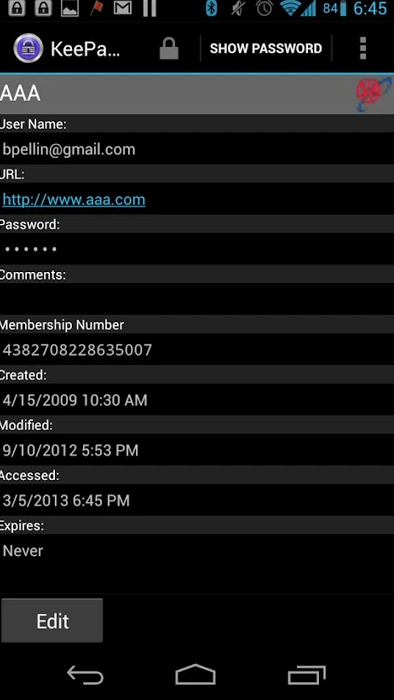
Do you find it problematic to remember all your passwords? And of course, in this digital age, writing it down on a piece of paper does not help much.
Luckily, KeyPassDroid has the solution for all Android users. KeyPassDroid is an app that works like a vault, where you can save all your passwords and simply copy/paste them on the designated areas – when required.
Moreover, the clipboard will remove all the copied passwords within five minutes to ensure your safety. You can also modify the timings by going to the settings section.
How to use KeePassDroid?
To start using KeyPassDroid, just download the open-source app from the Google Play Store. Once the software is downloaded, you will be asked to create a password database and a master password that will protect your vault.
Fill in the details as prompted and make sure to use a strong master password.
KeyPassDroid also allows you to create groups for different categories like Email, Social Media, and Personal password entries. When you select to Add Entries, KeePassDroid will ask you for the URL, username, and the password for the specific tab.
Using the passwords
There are many ways to use the passwords from the KeyPassDroid entries you created. Simply go to the specific entry, and click on ‘Go to URL’ by tapping the icon on the right-hand corner.
You can also copy the password from KeyPassDroid and paste it on the website you want to use it on.
Edit entries
KeyPassDroid works like an address book where you can only save the passwords of your favorite websites. It will not modify the password automatically if you change it on the site.
Since its good practice to change a password every three to six months, make sure you manually update your KeyPassDroid account simultaneously with the website.
Suggest password
Most of us are habitual of keeping passwords that are easy to remember. In fact, many of us have passwords that include our birthdates, names of kids, favorite place, etc.
However, these passcodes are not only easy to remember but also very easy to guess – making your account susceptible to hacking attempts. To ensure your safety, KeyPassDroid also suggests passwords that include a combination of letters and numbers. A random ‘bad actor’ cannot guess these passwords.
As for you, KeyPassDroid remembers the code on your behalf – enabling you to simply copy it from their database anytime you want.
Give it a try!
If you also have a plethora of passwords that are hard to remember and manage – give KeyPassDroid a chance and let it assist you in the task. https://appz.ai/down/5-keepassdroid.html
