Paying to buy an app and then being called a “premium member” can make you feel nice and all, but we all like freebies, don’t we? The thrifty motto of “why spend money when you can find free stuff?” (Okay, I just made that up) fits well pretty much everywhere, whether it’s online software, furniture, apparel, food, etc. You get the idea.

In this post, we are going to be looking at some free alternatives that you can use on your phone instead of popular paid apps.
- Instead of Nova Launcher Prime, Try Microsoft Launcher
Nova Launcher is a popular and iconic launcher app that you can use to customize the look of your Android phone. However, not all features of this app are available for free users, and it requires a one-time payment before it opens up all the perks and boons.
Instead of using Nova Launcher, you can go for the Microsoft Launcher. Although the options in the Microsoft Launcher are not that extensive, it can give you a decent bit of customizability to tailor your phone’s user experience. And the good part? It’s free all the way.
- Use MacroDroid Instead of Tasker
Tasker is a popular and highly useful app that you can use on your Android phone. In a nutshell, Tasker allows you to automate processes in your phone by hinging them on a specific action and enabling them at a particular time, etc.
Although it’s a useful app, it does come with the hitch of being pay-to-download. You have to make a purchase at the Play Store before you can install it on your device.
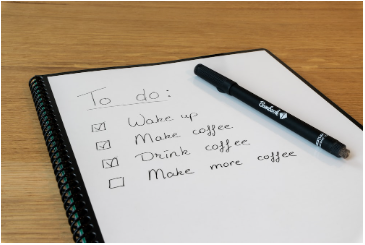
MacroDroid, on the other hand, is an app that provides similar features and it can be used without any preliminary payments. Mind you, it is not completely free, but it does give you access to some limited macros without any sort of subscriptions.
- Instead of Nine Email, Try Blue Mail
Nine Email is a paid emailing app that you can install on your Android phone. It is known to be secure and it does not pose the normal security-related issues that are associated with usual emailing apps.

But, if you want to have a secure mailing experience without having to make a payment, you can try out Blue Mail instead. Blue Mail provides the same type of secure user experience, and it has the added benefit of being free to use. With this app, you will be able to send and receive encrypted emails i.e., which cannot be intercepted or read by anyone other than the sender and the receiver.
- Go for Xodo Reader, Instead of Adobe Acrobat
PDF readers are useful apps that you need to keep installed on your phone. The iconic brand, namely Adobe, has its PDF reader available for Android users, albeit with different types of restrictions on selected functions such as editing and combining files.
On the other hand, the Xodo Reader app is a lot more generous with its features. It provides the restricted functionalities in its free version and doesn’t require users to necessarily purchase a paid plan to enjoy them.
Of course, there are some features that you won’t get in Xodo, but considering that it is free to start, there is a lot more elbow space that you can enjoy.
Conclusion
So, there you have it. These were some of the freebie (and partly freebie) apps that you can enjoy instead of their paid alternatives.
However, we have to point out that, except for some rare cases, the premium apps always provide something better than their free versions. In other words, even if the exact features are provided by another app for free, there can be some things that are only available in the premium ones. Some examples of such “things” include aesthetics in the interface and smooth effects when being operated.





Add comment