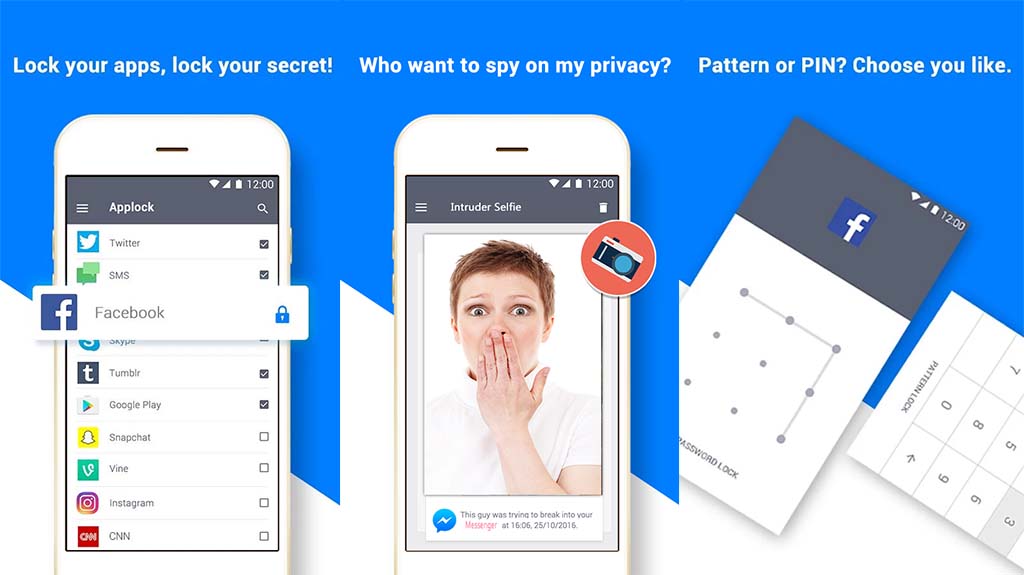In today’s digital age, children are growing up surrounded by technology and are exposed to various online content. While technology offers numerous benefits, it also poses potential risks to their well-being. Android parental controls play a crucial role in creating a safe and secure environment for kids to navigate the digital world. These controls provide parents with the tools and features necessary to monitor and regulate their children’s online activities, ensuring they are protected from inappropriate content and managing their screen time effectively.
The first section of this paper highlights the importance of Android parental controls. It explores the need to shield children from potentially harmful content and the significance of managing their screen time in a balanced manner. By implementing these controls, parents can establish a safe digital space where their children can explore and learn while minimizing exposure to age-inappropriate material and excessive screen usage.
The subsequent section delves into the process of setting up Android parental controls. It discusses enabling content filtering and age restrictions to ensure that the content accessed by children is suitable for their age group. Additionally, it explores managing app permissions and downloads, allowing parents to have control over the types of applications their children can access. By establishing these controls, parents can create a tailored digital environment that aligns with their family values and safeguards their children’s online experiences.
Importance of Android Parental Controls
The importance of Android parental controls cannot be overstated when it comes to protecting children from inappropriate content. With the vast amount of information available on the internet, it is essential to create a safe digital space for children. Parental controls allow parents to filter and block explicit or age-inappropriate content, ensuring that children are shielded from potentially harmful material. By implementing these controls, parents can have peace of mind knowing that their children are accessing content that is suitable for their age and development, promoting a healthy and secure online environment.
In addition to protecting children from inappropriate content, Android parental controls also play a crucial role in managing screen time effectively. Excessive screen usage can have negative impacts on children’s physical and mental well-being, including poor sleep patterns, decreased physical activity, and reduced social interaction. Parental controls enable parents to set time limits and schedules for device usage, helping children establish healthy screen habits. By monitoring and regulating screen time, parents can strike a balance between technology usage and other important aspects of a child’s life, such as schoolwork, family time, and outdoor activities. These controls empower parents to guide their children’s digital behaviors and promote a healthy and balanced lifestyle.
Setting up Android Parental Controls
Setting up Android parental controls is an essential step in ensuring a safe and age-appropriate digital environment for children. One crucial aspect of this setup involves enabling content filtering and age restrictions. Parents can utilize these controls to filter out explicit or inappropriate content that may not be suitable for their children’s age group. By configuring content filtering settings, parents can prevent their children from stumbling upon harmful material while browsing the internet or using apps. Age restrictions further enhance this protection by restricting access to content or apps that are deemed inappropriate for a particular age range, ensuring that children only encounter content that is suitable for their developmental stage.
Another important aspect of setting up Android parental controls is managing app permissions and downloads. With the vast number of apps available on the Android platform, it is crucial for parents to have control over the types of applications their children can access. Parental controls allow parents to set restrictions on app downloads based on age ratings or specific categories. This feature ensures that children do not download or use apps that may contain explicit or age-inappropriate content. Additionally, parents can manage app permissions, granting or denying access to certain features or functionalities within apps. By carefully managing app permissions and downloads, parents can safeguard their children’s digital experiences and maintain control over the types of apps their children use on their Android devices.
Monitoring and Restricting Screen Time
Monitoring and restricting screen time is a crucial aspect of Android parental controls that helps parents promote a healthy balance between digital engagement and other important activities in their children’s lives. One effective way to achieve this is by setting time limits and scheduling device usage. Parental controls enable parents to establish specific time restrictions, ensuring that children do not spend excessive amounts of time glued to their devices. By setting boundaries and allocating specific time slots for device usage, parents can encourage their children to engage in other activities such as outdoor play, social interactions, or academic pursuits, fostering a well-rounded lifestyle.
In addition to setting time limits, monitoring app usage and online activities is another vital aspect of screen time management. Parental controls provide parents with the ability to track and monitor the apps their children are using, as well as their online activities. This feature allows parents to gain insights into the types of apps their children are engaging with and the content they are consuming. By monitoring app usage and online activities, parents can identify any potential red flags, such as excessive time spent on certain apps or websites. This knowledge empowers parents to have informed conversations with their children about responsible digital behavior and address any concerns or issues that may arise. Furthermore, it allows parents to intervene if necessary, ensuring that their children’s online experiences are safe, appropriate, and balanced.
Filtering and Blocking Inappropriate Content
Filtering and blocking inappropriate content is a crucial aspect of Android parental controls, helping parents create a safer online environment for their children. One effective method for achieving this is by implementing safe search settings. Parental controls provide the option to enable safe search filters on search engines, ensuring that explicit or inappropriate content is filtered out from search results. By enabling safe search settings, parents can minimize the chances of their children being exposed to harmful or age-inappropriate content while conducting online searches.
Another important feature of Android parental controls is the ability to block specific websites and applications. Parents can create a blacklist of websites or apps that they deem unsuitable for their children. By blocking access to these specific sites or applications, parents can ensure that their children do not accidentally or intentionally visit websites with inappropriate content or engage with apps that may be unsafe or inappropriate for their age. This feature gives parents greater control over the online environment and allows them to customize the digital experience to align with their family values and protect their children from potentially harmful content or interactions.
Managing App Purchases and In-App Transactions
Managing app purchases and in-app transactions is an important aspect of Android parental controls, as it helps parents maintain control over their children’s spending and prevent unauthorized purchases. One effective measure is enabling password protection for purchases. Parental controls allow parents to set up password requirements for app purchases, ensuring that their children cannot make purchases without parental permission. By implementing password protection, parents can prevent accidental or unauthorized purchases, providing them with peace of mind and avoiding unexpected charges.
Another crucial feature is the ability to restrict access to in-app purchases. Many apps offer additional features or virtual goods that can be purchased within the app. Parental controls allow parents to control and limit access to these in-app purchases. By enabling this restriction, parents can ensure that their children cannot make impulsive or excessive purchases while using apps. This feature helps parents manage their children’s spending habits and prevents unexpected charges associated with in-app transactions. By exercising control over app purchases and in-app transactions, parents can strike a balance between allowing their children to enjoy digital experiences and maintaining financial oversight and responsibility.
Educating and Communicating with Children
Educating and communicating with children about responsible online behavior is an essential component of Android parental controls. Parents have a crucial role in guiding their children to become responsible digital citizens. One key aspect of this is teaching responsible online behavior. Parents can use parental controls as a starting point to initiate conversations with their children about the importance of privacy, online etiquette, and digital citizenship. By educating children about the potential risks and consequences of their online actions, parents can empower them to make informed decisions and navigate the digital world responsibly.
Additionally, establishing open communication about digital safety is paramount. Parental controls should not be seen as a tool for surveillance, but rather as a means to foster trust and open dialogue between parents and children. By openly discussing digital safety concerns, children feel more comfortable approaching their parents with any questions, issues, or incidents they may encounter online. This communication allows parents to provide guidance, address concerns, and offer support when needed. By creating a safe and non-judgmental space for discussions about digital safety, parents can help their children develop the necessary skills to protect themselves online and make responsible choices.
Conclusion
In conclusion, Android parental controls are instrumental in creating a safe and secure digital environment for children. By implementing these controls, parents can protect their children from inappropriate content, manage screen time effectively, and establish boundaries that promote a healthy balance between technology usage and other important activities. Through features such as content filtering, age restrictions, and managing app permissions, parents can tailor their children’s digital experiences to align with their family values and safeguard their well-being.
Furthermore, parental controls play a vital role in monitoring and restricting screen time, enabling parents to set time limits, schedule device usage, and monitor app usage and online activities. These measures foster a balanced lifestyle, ensuring that children have ample time for other activities such as schoolwork, physical exercise, and social interactions. Additionally, filtering and blocking inappropriate content through safe search settings and website/app blocking features further enhances the safety and appropriateness of the digital environment.
Moreover, parental controls facilitate managing app purchases and in-app transactions, allowing parents to enable password protection and restrict access to prevent unauthorized purchases. This empowers parents to exercise financial oversight and responsibility while ensuring their children’s digital experiences are enjoyable and free from unexpected charges. Finally, by combining the use of parental controls with effective education and open communication about responsible online behavior and digital safety, parents can guide their children to become responsible digital citizens and equip them with the necessary skills to navigate the digital world safely.