Do you ever have to jot down something important but don’t have a pen on you? With the EverNote note-taking app, you’ll never need a pen again.
EverNote has free, business, and premium plans. You can use it for free for around 60MB of data per month. After that, you will have to pay $5 per month or $45 per year for the premium plan.
Companies can opt to pay for the $120 EverNote for Business plan for greater structure in project management.
Here’s everything you can find in EverNote:
Notebooks and organizers
You can create customizable, editable notebooks in as much detail as you like. You can create lesson plans, diaries, memos, to-do lists, and more in various templates.
You annotate your notes, move around and edit titles, and even create and alter tags.
The app even has organizers that let you track diets, workout plans, and personal finances.
Search options
The app has a searchable directory that can easily search for your notes and photos. It can look up post-its, memos, and whiteboards.
It even has handwriting recognition features. It can search and scan your handwritten notes in a split second.
EverNote has the ability to search for 28 typewritten and 11 handwritten languages. You can switch the language settings around if you are taking notes in several languages.
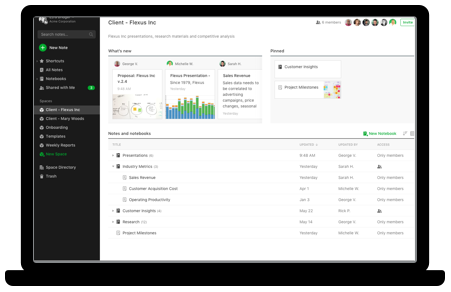
Web clipper
You can look for online information and web pages through the app. The app lets save documents, bookmarks, web pages that stay archived forever. You can screenshot websites and even annotate them as you wish.
EverNote Business
EverNote is a great app for project management. It can help with note-taking in meetings and collaboration and data sharing online.
Professional academics and office employees can use the app to input and sync their data. The app can project updates and act as a bulletin board.
The app can even help you organize all the data on your devices by integrating it with other software. It has integration options for Slack, Google Drive, Outlook and Salesflow.
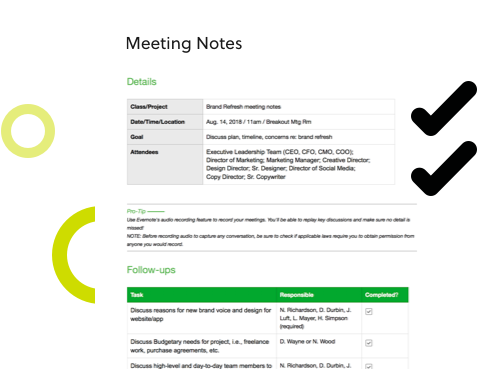
Scanning and photo options
You can scan various documents, including handwritten notes, bills, business cards, and more.
You can scan important documents for healthcare and insurance so that you can have them on hand in an emergency.
With EverNote on your phone, you can take any kind of note anywhere. You can manage to-do lists, health plans, office work, bills, study notes, and essay plans—all in one app.

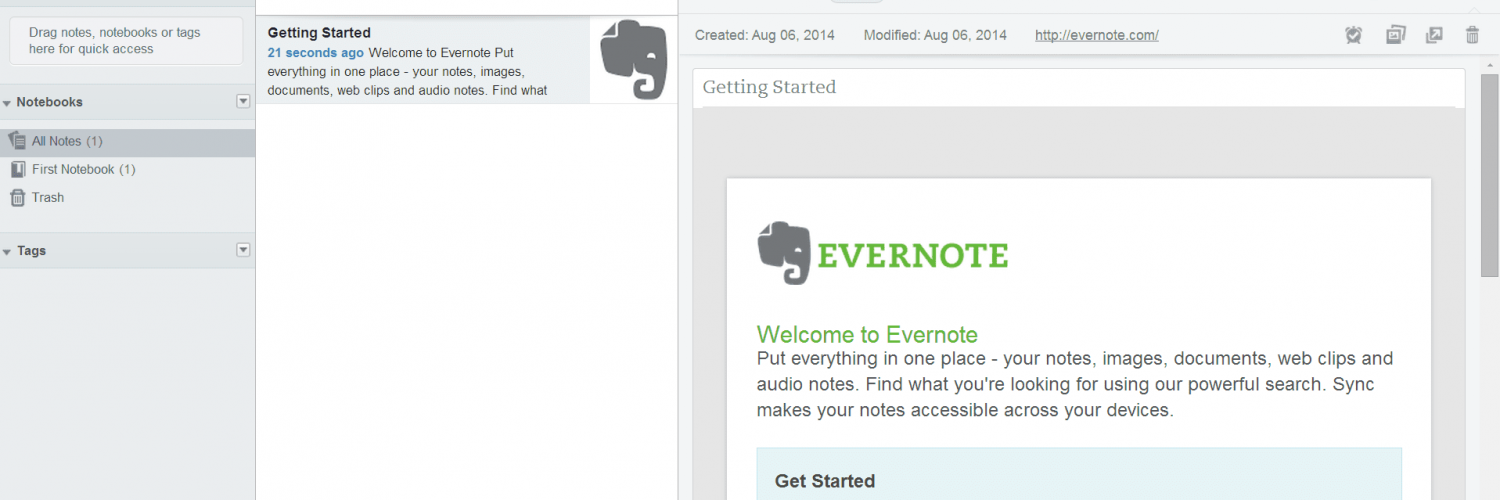



Add comment