Tired of the default look and feel of your Android phone? Well, one of the USPs of the Android ecosystem is that you’re free to tweak things the way you like.

In fact, if you’ve got the time and skills, you can customize each pixel of your Android device. But let’s keep this exhaustive task for some other day and let’s focus on some quick tips and tricks to make the Android phone truly yours.
1. Download an Android Launcher
If you’ve heard of launcher apps, you sure are missing out on a lot of Android fun. These apps put you in control of the home screen, app icons, app drawer, and other aspects of your Android phone for a visual revamp like no other.
Most of these Android launchers come with a free and premium version. For the majority of people, the free version should be adequate. Some of the options you can consider are-
- Evie Launcher
- Action Launcher
- Lawnchair
- Nova Launcher
2. Time to Change the Wallpaper
A good amount of our daily lives is spent staring at the phone’s wallpaper. If you haven’t changed the wallpaper for a long time, maybe it’s time to spruce things up. Simply long press any empty space on the screen and select ‘Styles & Wallpapers’ to view a list of amazing wallpapers.
Alternatively, you can also download a wallpaper app for Android. Some options are-
- Zedge Wallpapers
- Wallcraft
- Backgrounds HD

3. Try New Widgets
The latest version of Android OS also offers a lot of freedom with regard to widgets. And these are not just visual upgrades as they can be practical and useful too. From media player and Google Calendar to news, temperature, and more, you’ll find a plethora of widget options. Moreover, many of the Android apps also have their widgets too.
Just like changing the wallpaper, long press any free space on the home screen and tap on ‘Widgets’ to view the widgets gallery. If you want more options, you can also try some widget apps like-
- Countdown Widget
- Weather & Widget
- To-Do List
4. Switch to a New Icon Pack
With Android launchers, you also get the option to change the icons on your phone. These are various popular icon packs such as the Viral Icon Pack and Delta Icon Pack that are compatible with many Android launchers.
So, download any of the launchers the app pack is compatible with and you can then download the icon pack and apply it. The icon packs also generally have an accompanying wallpaper to help users create a themed look for their phone.
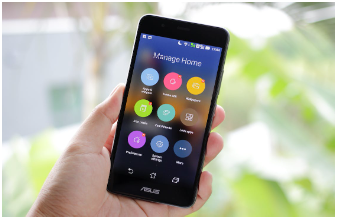
5. Experiment with the Theme
Android has introduced some theme tools in the latest OS to offer some of the freedom offered by the launcher apps. The tools you’ll have access to will depend on the OS and device you’re using. But if you’ve purchased your phone in the last couple of years, it’ll probably have some theme customization options. With this, you can change fonts, colors, icon shapes, and more.
Alternatively, if you’ve downloaded one of the launchers, you’ll mostly have options to customize many different aspects of your phone’s overall design and interface.
6. Device Rooting
If you’d like to take the customization game to the next level, rooting the device can be an option. However, it is a fairly technical process that unfortunately voids the device’s warranty. But once done, you’ll have complete freedom to customize the device, install a new OS, and do a lot more.
Visit XDA Developers to know everything there is about rooting an Android phone.
Ready to Customize Your Android Phone?
If you’re looking for ways to customize your Android phone, these are some of the tips and tricks you can consider. Try a few different things and you’re sure to find something that’ll allow you to customize the device just the way you want.





Add comment