While Android phones have come a very long way from the 1st version that was released more than a decade ago, they aren’t perfect. And that’s common with every operating system software. Fortunately, the majority of the common Android problems can be easily fixed.

Let’s take a look at 5 Android issues along with their quick fixes-
1. Battery Drain
One of the most common Android problems is unusual battery drain. As smartphones play a vital role in our everyday lives, we generally keep an eye out for the device’s battery life. So, faster battery drain is easily noticeable.

If your Android phone is running out of charges faster than it used to, here’s how you can fix it-
- Try rebooting your phone
- Keep your apps updated
- Replace the battery if it’s an old phone
2. Low Internal Storage
If you’ve been using an Android phone for some time, you might have definitely seen this message at least a few times. And this can be very annoying if it becomes very frequent as it disables you from downloading more apps or even taking pictures and videos.
There are a few different solutions for this problem, like-
- Delete media or apps you don’t need
- Backup files to cloud services like Dropbox, Google Drive, and Google Photos
- Purchase an SD card if your phone’s memory is expandable
- Transfer files from internal memory to external memory
3. Phone Overheating
Android phones are also notoriously popular for overheating. It could be due to faulty manufacturing if it’s a new phone, hot weather, internal damage, or even because you’re using incompatible cables or chargers. Overheating negatively affects the phone’s battery and could also result in a swollen battery.

Here are some quick fixes for this problem-
- Avoid using the phone when charging
- Avoid graphic-intensive games that are not compatible with your phone
- Prefer using cables and chargers offered by the phone’s manufacturer
- Replace the battery
- Raise a complaint with the manufacturer if it’s a new phone
4. Late Notifications
Have you ever been bombarded with multiple notifications as soon as you start using your Android phone while there were none when it was in sleep mode? This issue of late notifications could result in severe problems, like missing important messages from family or friends or even emails from your boss.
More often than not, this problem occurs in newer Android phones and the culprit is the built-in Power Saver mode. Here’s what happens- the Power Saver option turns off the phone’s connectivity when it has not been used for some time. The connectivity turns on as soon as you start using the phone. To resolve this issue, you can-
- Turn off the automatic Power Saver mode
- Check if there’s an option to choose apps for which the Power Saver mode can be disabled
5. Wi-Fi Turns Off Automatically
Seamless connectivity is crucial for every smartphone user. But a common issue for a lot of Android users is their Wi-Fi turns off automatically and switches over to mobile data.
Let’s assume you started downloading a big game or a movie on Wi-Fi before going to sleep only to realize that the download consumed a good portion of your mobile data or stopped in between. Annoying right? Well, you can easily fix this problem by following these steps-
- Go to Settings -> Wi-Fi -> Advanced Wi-Fi Settings
- Look for ‘Keep Wi-Fi On During Sleep’
- Select ‘Always’
This will ensure your Android phone remains connected to Wi-Fi even in sleep mode and doesn’t automatically switch to mobile data.
Resolving Common Android Problems
These are some of the most common Android problems with simple and quick solutions. If you’ve noticed any of these problems, try the solutions listed above and the issue will mostly be a thing of the past.

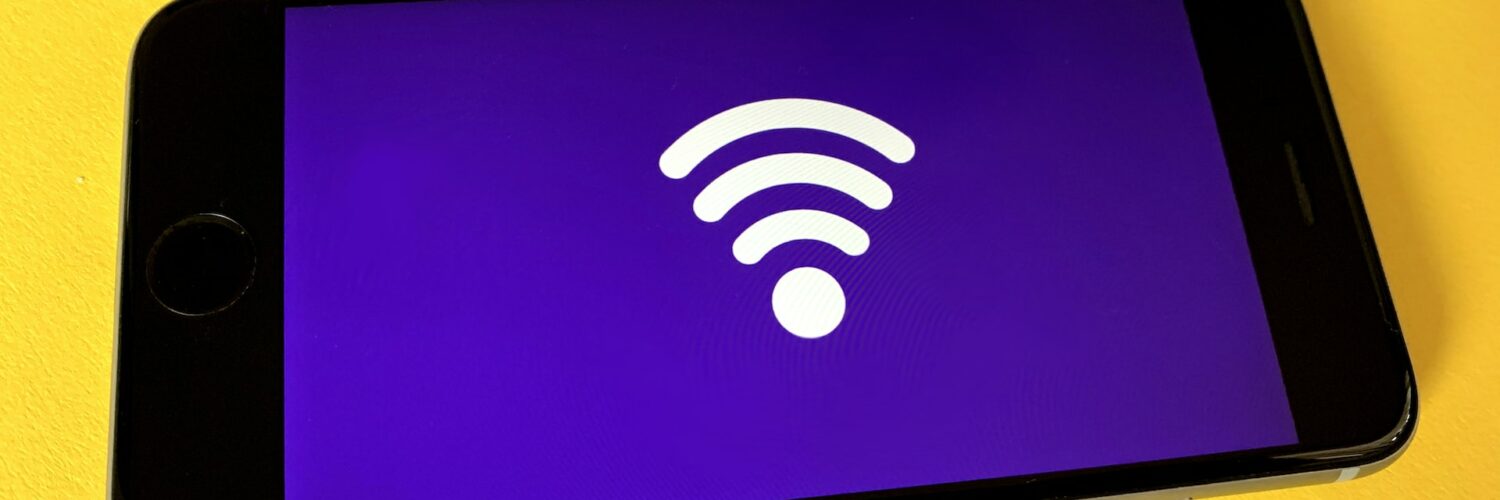

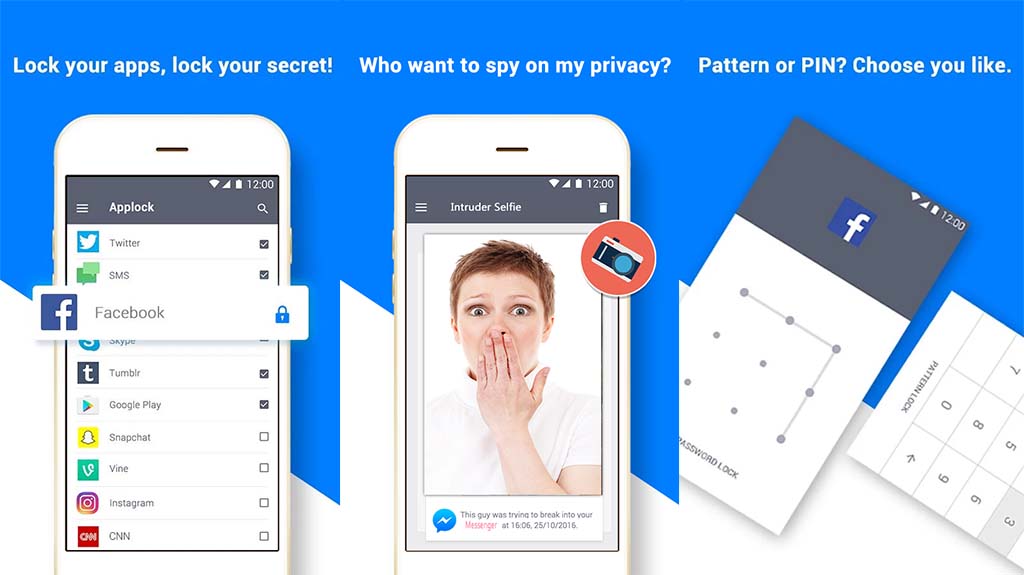
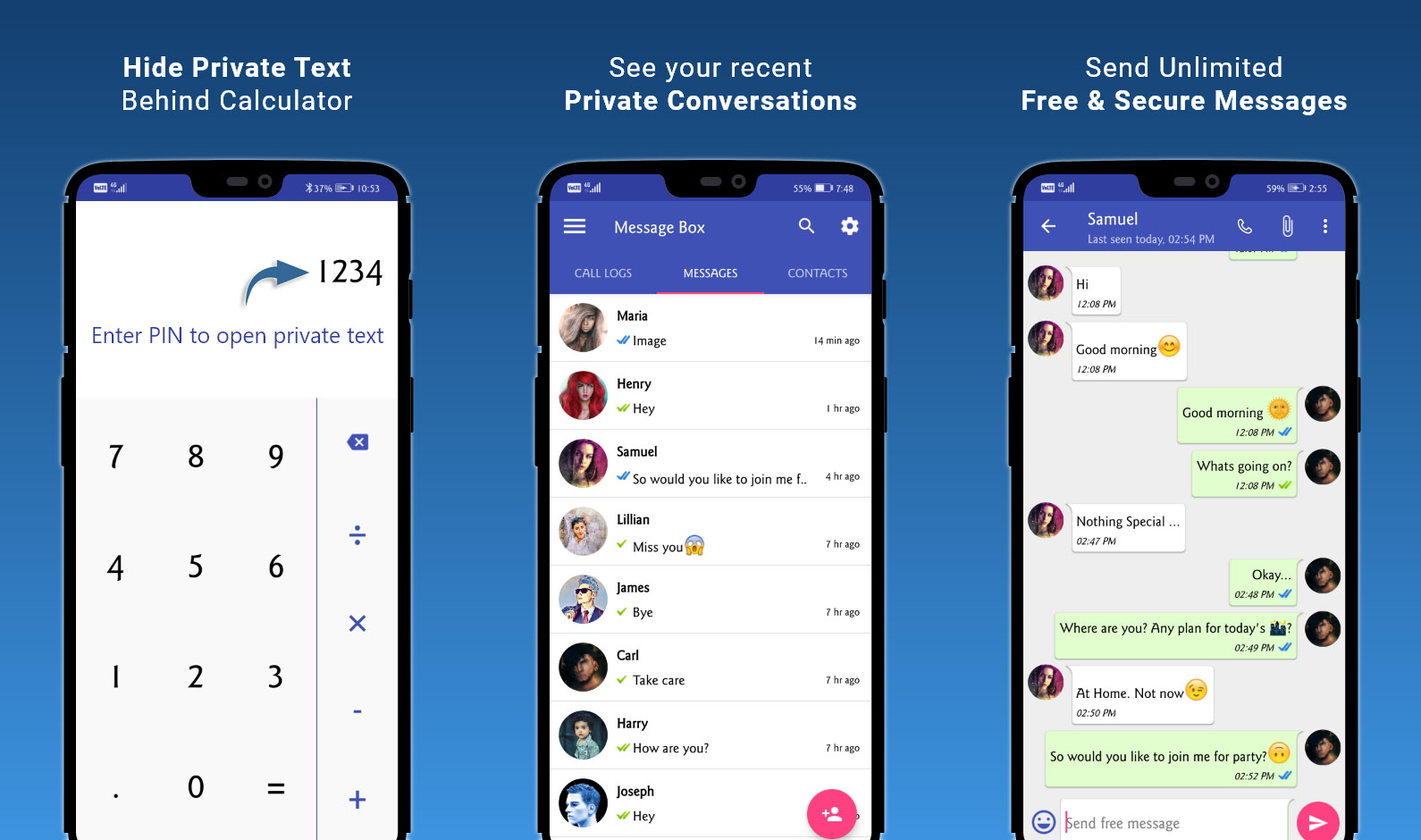
Add comment