A common problem with Android phones is their sub-bar batteries. While the batteries are now bigger and more powerful to pack a lot more juice, the newer components, be it the higher processing power or the bigger screen, consume a significantly higher amount of power.

But there are ways to optimize the battery life of your Android phone. Here are 10 tips that can help-
1. Reduce Screen Brightness
Your phone’s display is the biggest power consumer, especially if you prefer a brighter display. A simple and effective way to extend the battery of your Android smartphone is to reduce screen brightness. Alternatively, you can also switch to automatic brightness so that the brightness will be adjusted automatically as per the lighting conditions.
2. Reduce Screen Turn-Off Time
You can also adjust the duration after which the display automatically turns off. By reducing this duration to 30 seconds or 1 minute, the display will turn off faster when you’re done using the phone to make the battery last longer.

3. Use Power Saving Mode
The power saving mode is a feature exclusively designed to enhance the phone’s battery life. When turned on, it can turn off the background services currently not in use and even reduce screen brightness. In some phones, this feature also temporarily reduces the CPU performance to save more battery.
4. Turn Off Location Services When Not in Use
If your Android phone’s battery is draining faster, turning the location service off can also help. Moreover, you can also disable the location service for some apps that don’t need your location all the time to function flawlessly. Once you allow such apps to use location services, they’ll keep using it in the background and consume more power.
5. Use 4G When 5G is Not Required
If you have a 5G phone, you mostly don’t need its lower latency and faster speed all the time. For instance, you can use 5G when downloading a large app or a movie but switch to 4G once you’re done. 5G comes with improvements but also consumes more power.

6. Close the Apps Not in Use
Most users don’t close the app once they’re done using them. All of these apps keep running in the background and drain the battery faster. So, ensure you close the apps after using them, especially if you won’t be using the same app for a considerable duration. You can check the recent tasks to confirm the app is closed.
7. Switch to Dark Mode
Android phones with OLED displays offer improved battery efficiency when you use them in dark mode. Many of the latest devices now come with this dark mode feature. If yours doesn’t, you can use a darker theme for the same battery benefit.
8. Use Battery Optimization
The latest Android versions also allow users to optimize or adjust the battery consumption for all the apps. If there are apps that consume plenty of power but you need them in your phone, you can enable battery optimizing for such apps and restrict their background activities to reduce power consumption.
9. Turn Off Google Assistant
Google Assistant definitely makes our Android phones smarter and more practical. However, it also consumes a lot of power. When enabled, it is always waiting for a wake command from you. Moreover, it also uses location services to deliver contextual results and various other resources. So, if you don’t use Google Assistant regularly, it’d help if you disable it.
10. Use the Original Charger and Cables
Substandard mobile chargers and cables wreak havoc on your phone’s battery. Thus, it’d be wise to only use the charger and cable that came with your phone. If you want to replace them, ensure you only invest in genuine products.
Making Your Android Phone’s Battery Last Longer
If you’re concerned about your Android smartphone’s battery life, make a note of these 10 tips as they can deliver considerable improvements.



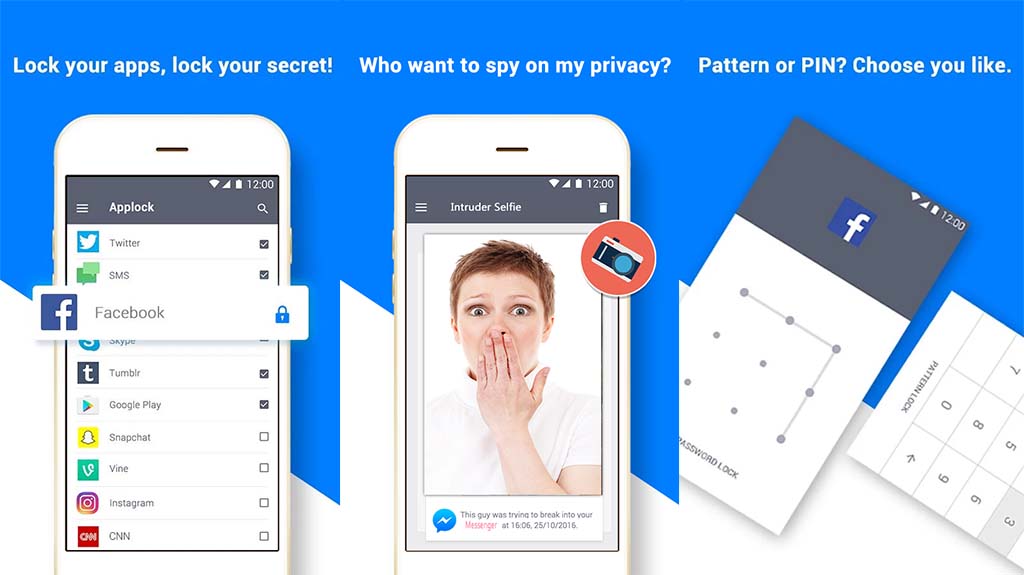
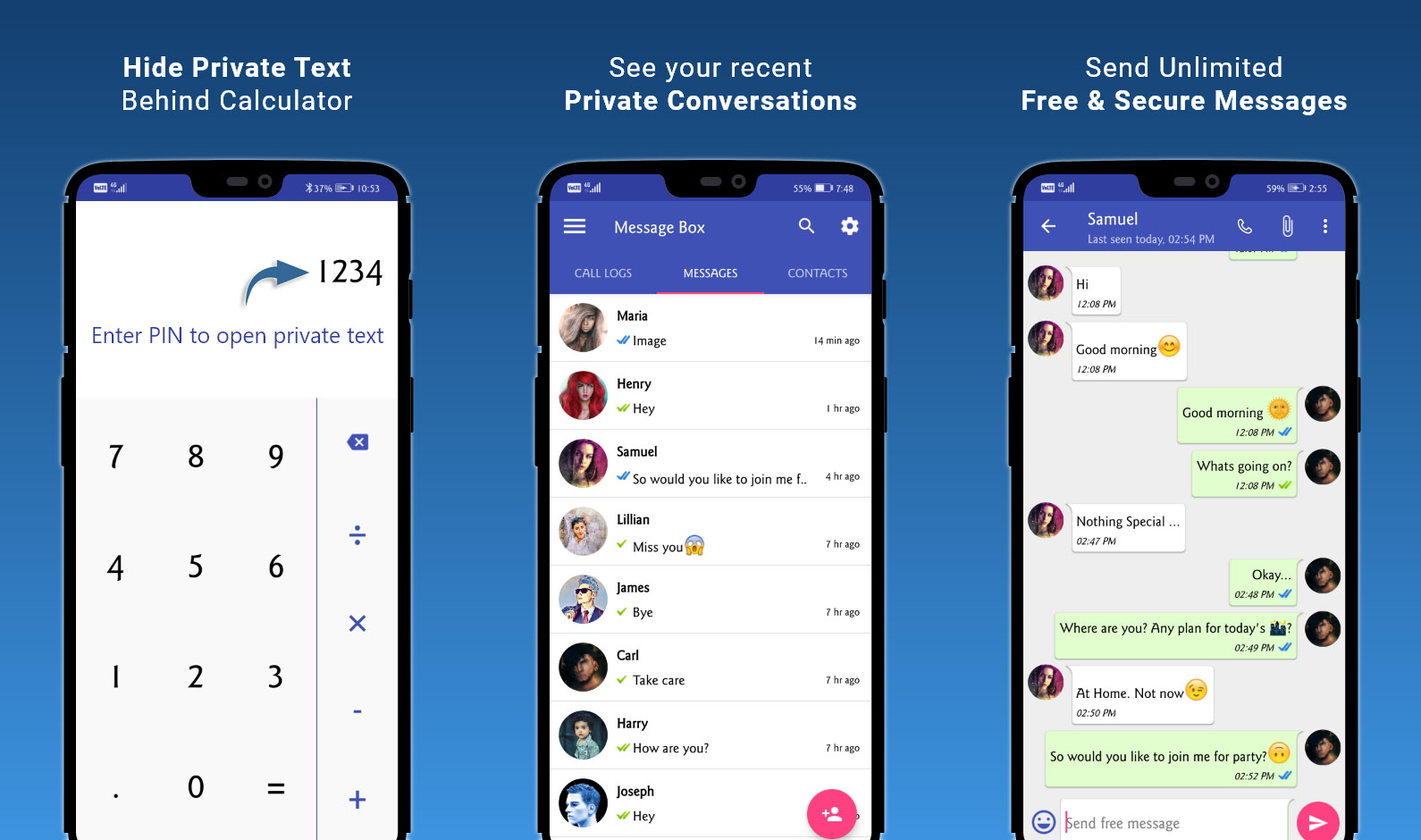
Add comment