In today’s digital era, mobile devices have become an integral part of our lives, connecting people and empowering them with information and functionality. However, not everyone has the same level of access to these technologies. There are individuals with disabilities who face barriers in utilizing mobile apps and services. This is where Android accessibility plays a crucial role in enhancing user experience and ensuring inclusivity for all.
The importance of accessibility in Android development cannot be overstated. Accessibility features aim to provide equal access and usability for individuals with diverse abilities, such as visual impairments, motor disabilities, or hearing impairments. By incorporating accessibility principles into Android apps, developers can create inclusive experiences that accommodate a wide range of user needs and preferences.
Improving accessibility not only benefits users with disabilities but also enhances the overall user experience for everyone. For instance, implementing features like text-to-speech functionality not only assists individuals with visual impairments but also enables users to consume content hands-free or while multitasking. Accessibility features have the potential to make Android apps more user-friendly, intuitive, and efficient, creating a positive impact on the lives of millions of people worldwide.
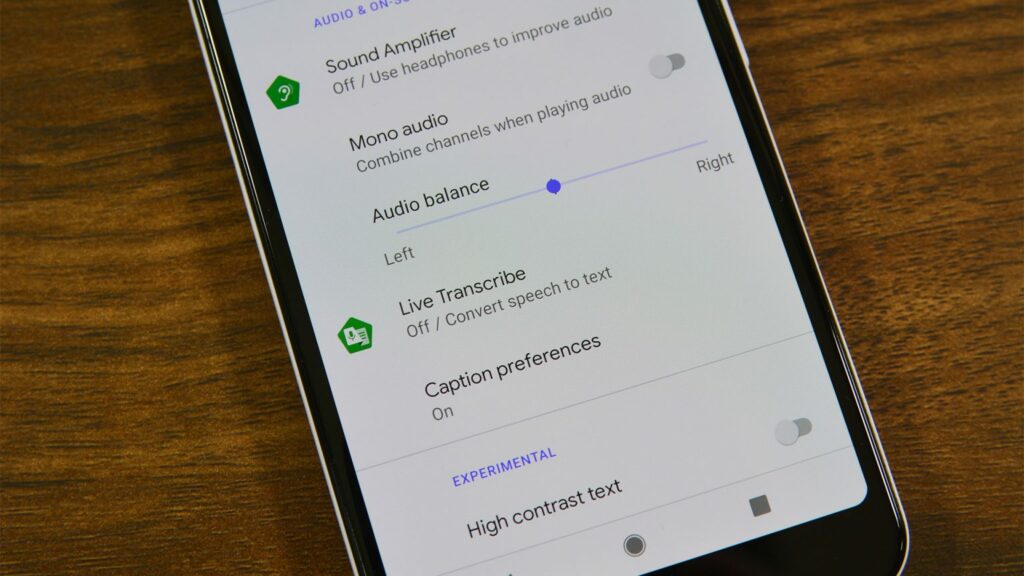
In this guide, we will explore the various aspects of Android accessibility and its significance in improving user experience for all. We will delve into key accessibility features in Android, discuss best practices for implementing accessibility in app development, and examine the importance of testing and evaluating accessibility. Furthermore, we will explore the future of Android accessibility, considering advancements in assistive technologies and the potential role of AI and machine learning in shaping the accessibility landscape. By the end, you will have a comprehensive understanding of Android accessibility and the tools to create inclusive and user-centric mobile experiences.
Importance of Accessibility in Android Development
Accessibility features in Android are designed to ensure that individuals with disabilities can access and use mobile applications effectively. These features encompass a wide range of functionalities, such as screen readers, alternative input methods, magnification gestures, and more. By incorporating these features into app development, developers can create an inclusive environment where users with diverse abilities can engage with digital content effortlessly. Android’s accessibility features are customizable and cater to various disabilities, including visual, hearing, and motor impairments, allowing users to adapt the interface to their specific needs.
Inclusive design lies at the core of Android accessibility. It emphasizes the importance of considering the diverse needs and preferences of users right from the initial stages of app development. By adopting inclusive design principles, developers ensure that their apps are accessible to as many people as possible, regardless of their abilities. Inclusive design goes beyond compliance with accessibility guidelines; it focuses on creating intuitive and user-friendly experiences that can be enjoyed by individuals with disabilities, ultimately promoting equal access and participation in the digital realm.
Improving accessibility in Android apps brings numerous benefits, both for users and developers. Firstly, it enables individuals with disabilities to fully engage with digital content, empowering them to access information, communicate, and interact with others effectively. This fosters independence, enhances social inclusion, and improves overall quality of life for users. Secondly, accessibility improvements often lead to a better user experience for all users, including those without disabilities. Considerations such as clear and readable text, well-organized layouts, and intuitive navigation not only benefit individuals with disabilities but also enhance the usability and satisfaction of the app for a broader audience. Lastly, investing in accessibility can have positive business implications, as it expands the potential user base and demonstrates a commitment to inclusivity, leading to increased customer loyalty and brand reputation.
Key Accessibility Features in Android
TalkBack is a built-in screen reader feature in Android that assists users with visual impairments in navigating and interacting with their devices. TalkBack uses text-to-speech technology to provide auditory feedback, reading out on-screen content, menus, and options. It allows users to explore and interact with different elements on the screen by using gestures and spoken feedback. TalkBack enables individuals with visual impairments to independently use Android devices, access apps, read emails, browse the web, and perform various tasks, enhancing their overall digital experience and facilitating inclusion.
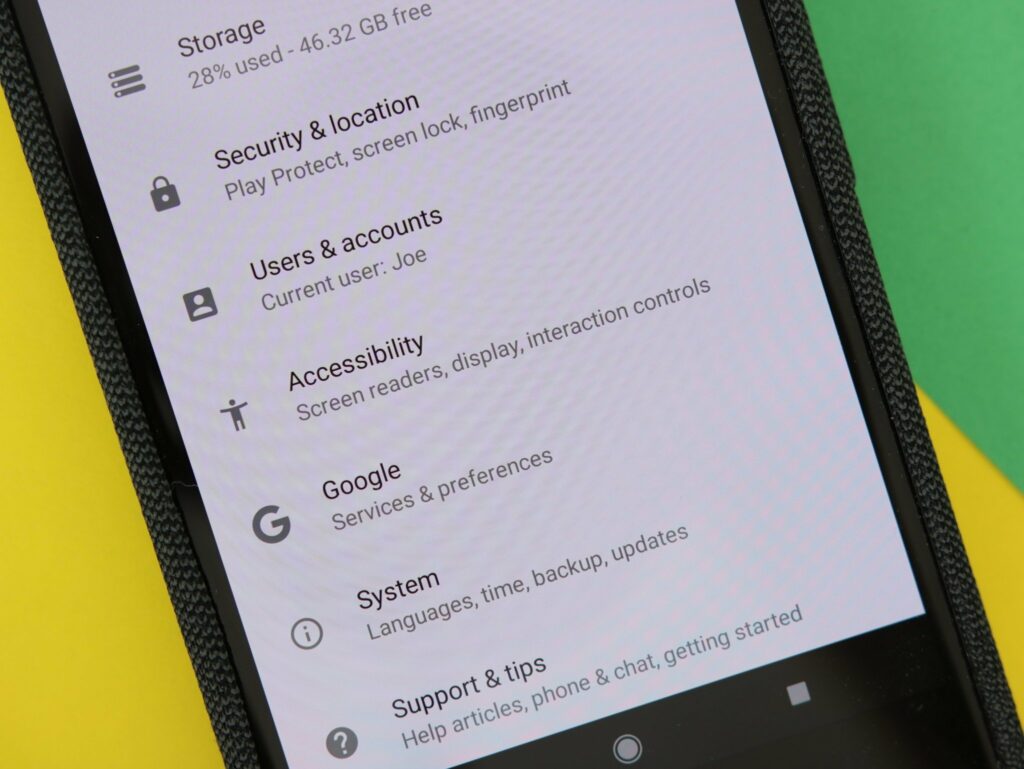
Switch Access is an accessibility feature designed for users with motor disabilities who may have limited dexterity or difficulty using traditional touch gestures. It allows individuals to control their Android devices using external switches, such as buttons, keyboards, or even eye-tracking devices. Switch Access provides a scanning mechanism that sequentially highlights interactive elements on the screen, and users can make selections by activating the switch at the desired item. This feature enables users with motor disabilities to navigate through apps, input text, and perform actions on their devices, promoting independence and accessibility for a broader range of users.
Magnification gestures are accessibility features that enhance visibility for users with low vision. These gestures allow users to zoom in on specific areas of the screen by triple-tapping or using pinch-to-zoom gestures. Users can adjust the level of magnification to suit their needs, enabling them to view text, images, or other visual elements more clearly. Magnification gestures assist individuals with low vision in reading small text, examining details, and interacting with content on their Android devices. By providing greater visibility, this feature improves usability and ensures a more inclusive experience for users with visual impairments.
Implementing Accessibility in Android Apps
One crucial aspect of implementing accessibility in Android apps is ensuring that app layouts and user interface (UI) elements are designed with accessibility in mind. This involves creating layouts that are well-structured, easy to navigate, and compatible with assistive technologies. Developers should pay attention to factors such as proper spacing between UI elements, logical tab order, and consistent labeling of buttons and controls. By designing accessible layouts, developers enable users with disabilities to navigate through the app efficiently and interact with various features and functionalities.
Images and multimedia content are integral components of many Android apps. However, users with visual impairments rely on alternative text (alt text) to understand the content of these visual elements. By providing descriptive alt text for images, developers ensure that users with visual impairments can comprehend the meaning and context of the images through screen readers or other assistive technologies. Additionally, for multimedia content like videos or audio, developers can offer captions, transcripts, or audio descriptions to make the content accessible to users with hearing impairments. Providing alternative text and supplementary content enhances the inclusivity of the app and ensures that users with disabilities can fully engage with the visual and multimedia elements within it.
Color contrast and font sizes play a significant role in ensuring readability and usability for users with visual impairments or low vision. Developers should consider using appropriate color combinations that offer sufficient contrast between foreground and background elements. This enables users with visual impairments to discern text and interface elements more easily. Similarly, using resizable font sizes allows users to adjust the text to their preferred size, catering to different levels of visual acuity. By prioritizing color contrast and font size considerations, developers create an accessible environment where users with varying visual abilities can comfortably interact with the app’s content and interface.
Testing and Evaluating Accessibility
One of the most effective ways to ensure the accessibility of an Android app is by conducting accessibility testing with real users who have diverse abilities. By involving individuals with disabilities in the testing process, developers can gather valuable insights and firsthand feedback on the app’s accessibility strengths and weaknesses. Real user testing helps identify potential barriers, usability issues, and areas for improvement that may not be apparent through automated testing alone. This user-centric approach enables developers to gain a deeper understanding of the user experience and make targeted accessibility enhancements based on the feedback received.

Automated accessibility testing tools are valuable resources that assist developers in identifying common accessibility issues and ensuring compliance with established accessibility guidelines and standards. These tools analyze the app’s code, structure, and UI elements to flag potential accessibility violations. They can provide insights on aspects such as missing alt text for images, improper labeling of controls, or insufficient color contrast. While automated testing is essential for identifying certain accessibility issues, it is important to note that it cannot replace real user testing or fully capture the complete user experience. Developers should use a combination of automated testing tools and real user feedback to comprehensively evaluate the accessibility of their Android apps.
Collecting user feedback is a crucial part of the accessibility evaluation process. By actively seeking input from users with disabilities, developers can gain insights into their specific needs, challenges, and suggestions for improvement. User feedback can be collected through various channels, such as surveys, interviews, or feedback forms integrated within the app. This feedback loop allows developers to identify areas where the app falls short in terms of accessibility and prioritize necessary improvements. By iterating on accessibility enhancements based on user feedback, developers can create a more inclusive and user-friendly experience, continually refining the app’s accessibility features to better meet the needs of users with disabilities.
Best Practices for Android Accessibility
When developing Android apps with accessibility in mind, it is crucial to design for diverse user needs and preferences. This involves considering the varying abilities and disabilities that users may have, and creating interfaces that can be easily navigated and understood by a wide range of individuals. Developers should focus on providing clear and intuitive user interfaces, logical navigation structures, and customizable options to accommodate different user preferences. By embracing a user-centric approach and incorporating user feedback, developers can ensure that their apps are inclusive, adaptable, and cater to the diverse needs of their user base.
Android devices support a variety of assistive technologies that help individuals with disabilities interact with apps effectively. To maximize accessibility, developers should ensure their apps are compatible with these assistive technologies. This involves utilizing accessibility APIs and following best practices to make app content and functionality accessible to assistive technologies such as screen readers, alternative input devices, or voice control systems. By working in tandem with assistive technologies, developers can enable users with disabilities to fully leverage the capabilities of their Android devices and have an inclusive app experience.
Accessibility guidelines and standards provide invaluable guidance for developers in creating accessible Android apps. Staying updated with the latest accessibility guidelines, such as the Web Content Accessibility Guidelines (WCAG) or the Android Accessibility Guidelines, is essential. These guidelines outline best practices, techniques, and recommendations for ensuring accessibility. Developers should incorporate these guidelines into their design and development processes, using them as a reference to assess and improve the accessibility of their apps. By adhering to established accessibility standards, developers can enhance the usability, compatibility, and overall accessibility of their Android apps.
The Future of Android Accessibility
The future of Android accessibility holds exciting possibilities with advancements in assistive technologies and features. As technology continues to evolve, we can expect to see improvements in existing accessibility tools and the emergence of new ones. For example, screen readers may become more intelligent, providing more contextual information and enhanced navigation capabilities. Alternative input methods could become more sophisticated, allowing users with motor disabilities to interact with apps in innovative ways. Additionally, we may see advancements in haptic feedback and tactile interfaces, further enhancing the user experience for individuals with visual impairments. The future of Android accessibility is centered around empowering users with disabilities through advancements that offer greater independence, efficiency, and inclusivity.

Artificial intelligence (AI) and machine learning have the potential to revolutionize accessibility in Android apps. These technologies can play a crucial role in improving the accuracy and effectiveness of assistive features. AI-powered image recognition algorithms could enhance the ability of screen readers to describe complex images or identify objects in real-time. Natural language processing capabilities could enable more advanced voice control functionalities, making it easier for users with motor disabilities to interact with apps through speech. Machine learning algorithms could also assist in automatically detecting and fixing accessibility issues during app development, streamlining the process of creating accessible apps. By harnessing the power of AI and machine learning, Android accessibility can continue to make significant strides towards providing seamless and inclusive experiences for users with disabilities.
Inclusive design will remain a central focus in the future of Android accessibility. As the demand for inclusive digital experiences grows, developers will continue to prioritize accessibility from the initial stages of app development. The emphasis will be on designing apps that are accessible to a wide range of users, regardless of their abilities or disabilities. Developers will strive to create intuitive interfaces, customizable options, and seamless interactions that cater to diverse user needs. Furthermore, collaborations between developers, accessibility experts, and user advocacy groups will foster ongoing dialogue and drive the adoption of inclusive design principles. The future of Android accessibility lies in a continued commitment towards creating digital environments that prioritize inclusivity, ensuring that individuals with disabilities can fully participate in the digital world.
Conclusion
In conclusion, Android accessibility plays a pivotal role in empowering individuals with disabilities and enhancing user experience for all. By implementing key accessibility features such as TalkBack, Switch Access, and Magnification gestures, developers can create inclusive mobile experiences that cater to diverse abilities. Through designing accessible layouts, providing alternative text for images and multimedia, and ensuring appropriate color contrast and font sizes, Android apps can be made more accessible and user-friendly. Testing and evaluating accessibility through real user testing, automated tools, and user feedback allows developers to continuously improve and refine the accessibility of their apps.
Looking towards the future, we can anticipate remarkable advancements in Android accessibility. Assistive technologies and features will continue to evolve, offering greater independence, efficiency, and inclusivity for users with disabilities. The potential impact of AI and machine learning holds promise in enhancing the accuracy and effectiveness of accessibility tools, while maintaining a commitment to inclusive design will remain a fundamental principle in creating digital experiences that prioritize accessibility for all.
Ultimately, the progress of Android accessibility is not just a technological advancement, but a profound step towards promoting equal access and participation in the digital world. By incorporating accessibility in Android app development, we can bridge the gap between users with disabilities and the full range of possibilities offered by mobile technology. Android accessibility empowers individuals, enhances user experience, and fosters a more inclusive and accessible digital ecosystem for all. As we continue to prioritize accessibility, we can create a future where everyone can fully engage, connect, and thrive in the world of mobile applications.



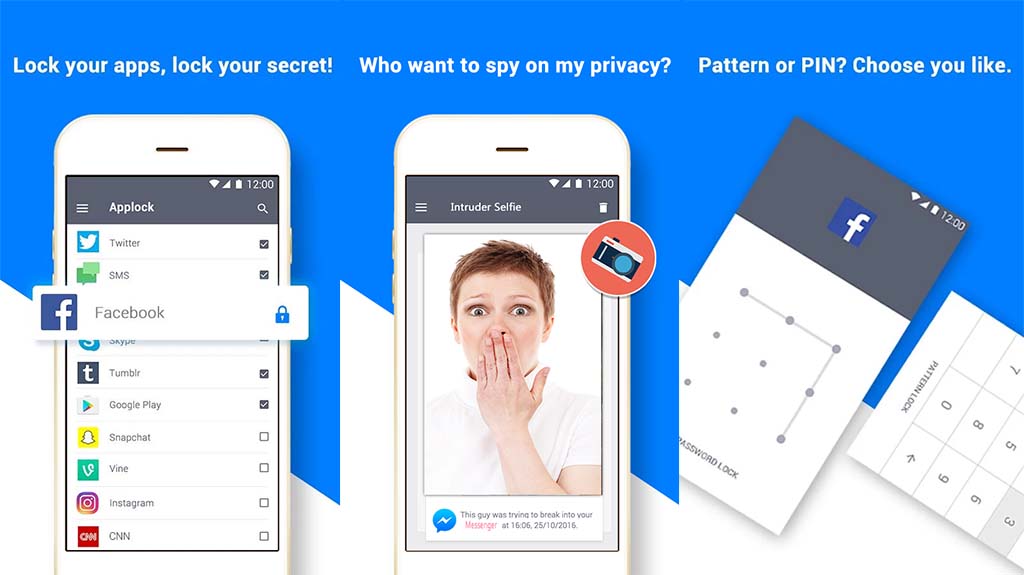
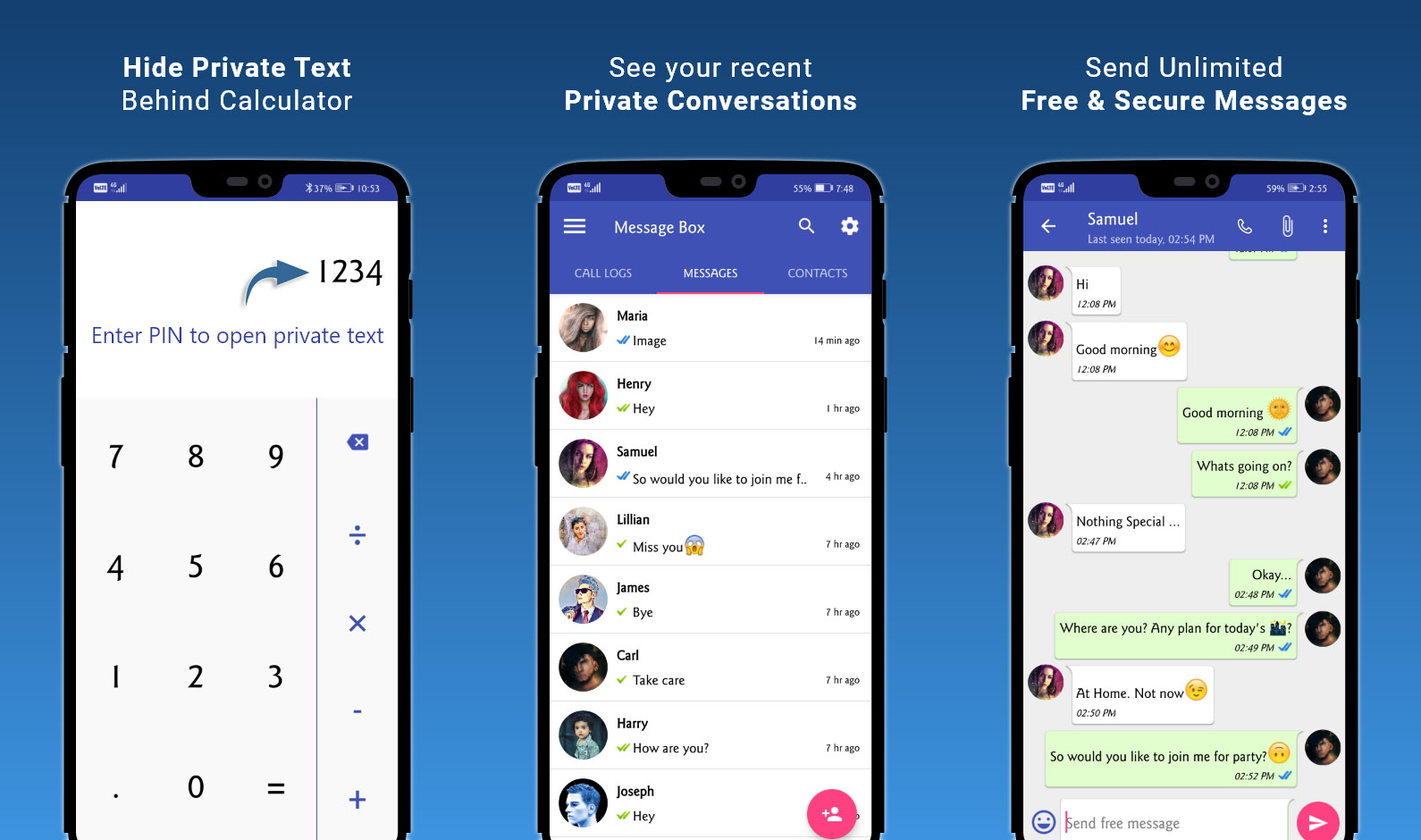
Add comment