In today’s digital age, mobile applications have become an integral part of our lives, enabling us to connect, communicate, and accomplish various tasks on the go. One of the most popular mobile operating systems is Android, developed by Google. With its vast user base and open-source nature, Android provides a fertile ground for aspiring app developers to bring their innovative ideas to life. This comprehensive beginner’s guide aims to demystify the world of Android app development and equip you with the essential knowledge and skills to create your own mobile applications.
Throughout this guide, you will embark on a journey that covers the fundamentals of Android app development. Whether you are a novice programmer or have experience in other programming languages, this guide assumes no prior knowledge of Android development and takes a step-by-step approach to help you grasp the concepts and techniques involved. From setting up your development environment to publishing your app on the Google Play Store, you will learn the key building blocks of Android app development, gain hands-on experience through practical examples, and understand the best practices to create engaging and user-friendly applications.

As you progress through this guide, you will explore topics such as user interface design, data management, integrating device functionalities, and optimizing app performance. Additionally, you will gain insights into the Android development ecosystem, including the tools and resources available to streamline your development process. By the end of this guide, you will have the necessary skills and knowledge to create your own Android apps, empowering you to unleash your creativity and contribute to the ever-growing world of mobile applications. So, let’s embark on this exciting journey together and unlock the potential of Android app development!
Introduction to Android App Development
Introduction to Android App Development involves gaining a solid understanding of the Android platform and its ecosystem. Android is an open-source mobile operating system developed by Google, designed primarily for smartphones and tablets. It provides developers with a powerful platform to create innovative and feature-rich applications that cater to a wide range of user needs. By familiarizing yourself with the Android platform, you will gain insights into its architecture, core components, and the underlying principles that govern app development.
In addition to understanding the Android platform, it is essential to become familiar with the various development tools and resources available. Android Studio, the official integrated development environment (IDE) for Android app development, plays a central role in this process. It provides a comprehensive set of tools, including a code editor, debugger, emulator, and a rich collection of libraries and templates, to streamline the app development workflow. Furthermore, the Android Software Development Kit (SDK) offers a range of APIs, documentation, and sample code to assist developers in building robust and high-quality applications. Setting up the development environment involves installing Android Studio, configuring the SDK, and ensuring all necessary dependencies are in place, enabling you to start coding and testing your Android apps efficiently.
Fundamentals of Android Development
The fundamentals of Android development lay the foundation for building successful and functional applications. It begins with exploring the structure and components of an Android app. An Android app typically consists of multiple components, with the central component being the activity. Activities represent the individual screens or user interfaces within an app and handle user interactions. Understanding activities allows developers to navigate between screens, manage the app’s lifecycle, and implement logic specific to each screen. Alongside activities, layouts and views play a crucial role in defining the app’s visual structure and user interface. Layouts serve as containers that hold various UI elements, while views represent individual UI components such as buttons, text fields, and images. By comprehending these structural elements, developers can effectively design and organize the user interface of their Android apps.
Working with user interfaces and handling user interactions are key aspects of Android development. User interfaces (UIs) play a vital role in providing an intuitive and engaging experience to app users. Android provides a wide range of UI components and widgets that can be customized and arranged within layouts to create visually appealing and interactive interfaces. Understanding how to work with UI elements and arranging them within layouts enables developers to create responsive and user-friendly apps. Additionally, handling user interactions involves capturing and responding to user actions, such as button clicks, touch events, and gestures. This allows developers to create dynamic app behavior and implement features like form validation, data input, and navigation. By mastering these fundamentals, developers can create seamless and interactive Android apps that effectively cater to user needs.
Building Blocks of Android Apps
The building blocks of Android apps encompass essential concepts and components that enable developers to create robust and efficient applications. One of these crucial building blocks is managing data with SQLite databases and content providers. SQLite is a lightweight and embedded relational database engine that allows developers to store and retrieve structured data in Android apps. By understanding SQLite databases, developers can create tables, perform queries, and manipulate data, thereby enabling features such as data persistence and efficient data management. Content providers, on the other hand, facilitate the secure sharing of app data between different components or even between different apps, enabling seamless data access and integration.
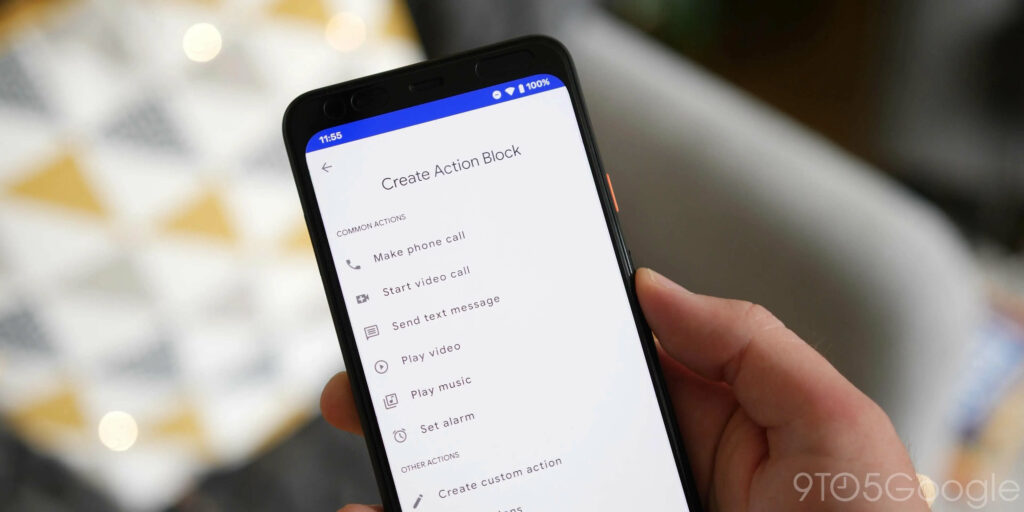
Utilizing intents for inter-component communication is another vital building block of Android app development. Intents are messaging objects that allow different components of an app, as well as different apps, to request actions or share information. Intents can be used to start activities, launch services, broadcast messages, and even invoke external applications. They provide a flexible and efficient means of communication between different parts of an app or between apps, enabling seamless integration and collaboration.
Creating Engaging User Experiences
Creating engaging user experiences is a crucial aspect of Android app development, as it directly impacts user satisfaction and adoption. One key element in this process is designing responsive layouts and supporting multiple devices. Android apps are used across a wide range of devices with varying screen sizes and resolutions. By employing responsive design principles and utilizing layout managers, developers can ensure that their app’s user interface adapts seamlessly to different screen sizes, providing a consistent and visually appealing experience for users.
Another aspect of creating engaging user experiences is incorporating multimedia elements such as images, audio, and video. Multimedia content adds richness and interactivity to an app, capturing users’ attention and enhancing their engagement. Developers can leverage Android’s robust multimedia capabilities to seamlessly integrate images, audio, and video files into their apps. This allows for features like image galleries, audio playback, video streaming, and more, providing a compelling and immersive user experience.
Furthermore, implementing animations and transitions is an effective way to polish the app’s user interface and create a visually pleasing experience. Android provides a wide array of animation APIs and frameworks that enable developers to add subtle or eye-catching animations to their app’s UI elements. From smooth transitions between screens to interactive gestures and visual effects, animations enhance the app’s usability and aesthetics. By carefully crafting animations and transitions, developers can create a polished and delightful user interface that elevates the overall user experience and leaves a lasting impression on users.
Accessing Device Functionality
Accessing device functionality is a key aspect of Android app development, as it allows developers to leverage the capabilities of the device and create more powerful and feature-rich applications. One way to achieve this is by integrating device features such as the camera, sensors, and GPS. By accessing the camera, developers can enable functionalities like capturing photos or recording videos within their app. Sensors, such as the accelerometer or gyroscope, can provide valuable data for implementing motion-based interactions or orientation-aware features. GPS functionality enables location-based services, such as mapping, geolocation, and route tracking, enhancing the app’s functionality and user experience.
Working with permissions and security considerations is vital when accessing device functionality. Android enforces a robust permission system that ensures user privacy and protects sensitive device features. Developers must request appropriate permissions from users at runtime to access features like the camera, microphone, or user’s location. Understanding and implementing proper permission handling ensures that the app complies with privacy regulations and establishes trust with users. Additionally, developers need to be aware of security considerations, such as securely storing sensitive data, implementing encryption, and protecting against common security threats, to ensure the app’s integrity and protect user information.

In addition to the built-in device functionalities, developers can leverage third-party libraries and APIs to enhance the functionality of their Android apps. There is a vast ecosystem of libraries and APIs available that provide pre-built solutions and integration options for various functionalities, such as networking, image processing, authentication, and more. By leveraging these resources, developers can save time and effort, extend the app’s capabilities, and tap into existing frameworks and services. Utilizing third-party libraries and APIs also allows developers to benefit from community support, ongoing updates, and bug fixes, ensuring the app stays current and reliable.
Publishing and Distribution
Publishing and distributing an Android app is the final phase in the app development process, where developers prepare their app for the public to access and enjoy. Testing and debugging the Android app is a crucial step to ensure its functionality and quality. Developers should conduct thorough testing on various devices, screen sizes, and operating system versions to identify and fix any issues or bugs. By utilizing debugging tools and techniques, such as logging, breakpoints, and error tracking, developers can effectively diagnose and resolve any issues that arise during testing. This iterative testing and debugging process ensures that the app is stable, reliable, and provides a smooth user experience before it is released to the public.
Preparing the app for deployment to the Google Play Store is the next step in the publishing and distribution process. This involves several important tasks, such as creating a developer account, generating a signing key, and optimizing the app’s metadata, such as its title, description, screenshots, and icon. Developers should also ensure that the app complies with the Google Play Store policies and guidelines, including content restrictions and proper categorization. Additionally, it is essential to configure app pricing, set up in-app purchases (if applicable), and plan the release strategy, such as whether to launch the app as a beta version or a full release. By following these steps, developers can effectively prepare their app for submission to the Google Play Store, where it can reach a wide audience of Android users.
Finally, marketing and promoting the app are crucial to gaining visibility and attracting users. Developers should devise effective strategies to market their app, such as creating an appealing app website or landing page, utilizing social media platforms, and implementing app store optimization techniques to improve discoverability. App promotion can also involve reaching out to influencers, bloggers, or media outlets to generate buzz and positive reviews. Additionally, engaging with the app’s user community, responding to user feedback, and continuously updating the app based on user needs and preferences can help foster a loyal user base and drive organic growth. By implementing thoughtful marketing and promotion strategies, developers can increase the app’s visibility and chances of success in a competitive app market.

Conclusion
In conclusion, this comprehensive beginner’s guide has taken you on a journey through the world of Android app development. From understanding the fundamentals of the Android platform to exploring the building blocks of app development, you have gained a solid foundation in creating functional and engaging Android applications. By learning about managing data, utilizing intents, and handling background tasks, you now have the tools to create apps that interact with users and leverage the full potential of the device. Additionally, you have discovered how to create engaging user experiences by designing responsive layouts, incorporating multimedia elements, and implementing animations. Lastly, you have been introduced to the process of publishing and distributing your app, ensuring its quality through testing and debugging, preparing it for deployment to the Google Play Store, and implementing effective marketing and promotional strategies.
As you continue your journey in Android app development, it is important to remember that practice and exploration are key. The world of Android development is dynamic and constantly evolving, with new tools, frameworks, and best practices emerging. It is crucial to stay updated with the latest trends and advancements in the field. Continuously improving your skills and learning from your experiences will help you develop high-quality apps that resonate with users and stand out in the competitive app market.
So, whether you aspire to create apps for personal projects, entrepreneurial endeavors, or for clients and companies, the knowledge and skills gained from this guide will serve as a solid foundation. Embrace your creativity, leverage the power of Android, and let your ideas come to life through the exciting realm of Android app development. Good luck on your journey, and may your apps bring joy and utility to users around the world!




Add comment