It has been reported that millions of accounts have been hacked or compromised in one way or the other over the past few years. There has been a lot of data breach which has caused a lot of issues for many people.
These things can easily be stopped by using enhanced security. The security of the account can easily be enhanced by using the two-step authentication method. It is also known as two-factor authentication. This reduces the risk of the account being hacked, the implementation of using the SMS method by generating the codes by a few applications which send it to your mobile phones and verifies the account with the help of that code before logging in.
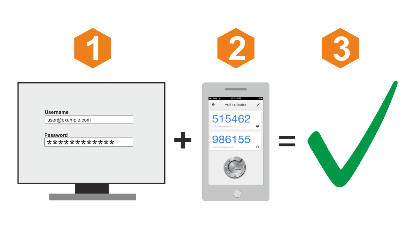
Google Authenticator is one such application that can be used, it generates the verification codes without any data connection requirement. It also works with several different accounts apart from Google Accounts. Dropbox also uses this method, of two-step authentication.
The process involves, logging in to dropbox, then go to click avatar. After this, you need to choose the settings and click on the security tab. The next step involves, toggling the two-step verification, by turning it on and then clicking the get started tap and re-enter your account password. You need to click on the use of a mobile application which will help you to receive the security codes on your mobile phones. Now, you need to use the Google authenticator to scan the provided barcode by dropbox. After this step, a six-digit code is created by Google authenticator which initiates the two-step verification in the Dropbox. This completes the process, after this whenever, you log in to Dropbox, it will require you to enter a six-digit code to successfully log in.
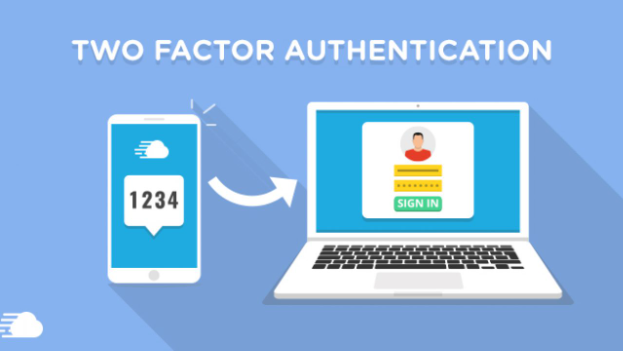





Wow so great app
Wow so great app and muat alp
Great
Nice 👍