Do you have what it takes to click a perfect photo but would rather save yourself from the burden of carrying a DSLR wherever you go? Then let us introduce you to the Spectre Camera App, available exclusively on App Store for iPhone, iPad and iPod touch.
Despite the app’s humongous success, it’s interesting to know that Spectre Camera hasn’t been around for even a full year. This remarkable creation of Lux Optics was rolled out to the App Store in February 2019 and was recently named “iPhone App of the Year”.
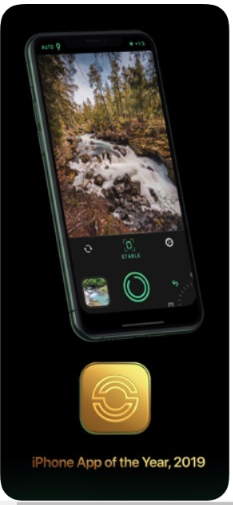
Shedding some light on why this app has been the talk of the town ever since its release, Spectre Camera creates stellar long exposures by utilizing AI.
The applications of Spectre Camera go beyond clicking and sharing photos. It has been built using advanced tech including Machine Learning & CoreML, AI Stabilization, Computer Vision, etc. As for its innovative features, the best ones are listed below:
- Make People and Traffic Vanish: Select a crowded place, set a medium or long duration and click the photo to remove the crowd from the site.
- Rivers of Light: Thanks to the AI scene detection, the App automatically shifts modes to draw eye-catching lighting trails than can contribute in various ways, mainly in adding beauty to the shots taken of the city during night time.
- Live Photos and Video: In a matter of seconds, the robust shutter can click hundreds of pictures and save them in an associated live photo, allowing you to choose a frame distinct from the actual photo and implement live-photo effects on it.
- Easy on Users: Even while doing photography at night time using Spectre, users’ eyes aren’t negatively impacted. The Dark UI ensures their comfort. Moreover, using the app is just like a walk in the park as its controls are pretty smooth and the interface is highly interactive.
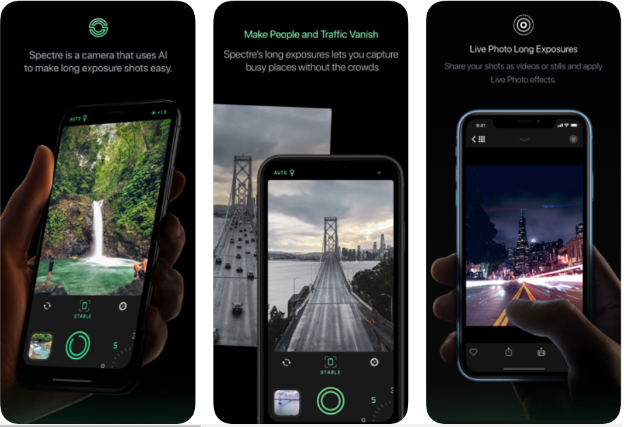
Who can use Spectre Camera?
To experience the app in its full glory, it is recommended that your device is running iOS 12 as it is the basic requirement for Spectre’s Automatic Scene Detection. Using the app on iPhone 8 or successive models is recommended by the app’s creators. However, iPhone 6 can be brought into the discussion as well, if you can compromise a bit on the resolution.
How to Download Spectre?
It’s simple. Just head over to the App Store, search for Spectre Camera and get the app on your smart device for just $2.99.
It’s amusing to observe clear-cut AI technologies making their way to smart-phones. Spectre Camera is undoubtedly the finest example of it. Get it right now and show the world what “stunning” photos actually look like!



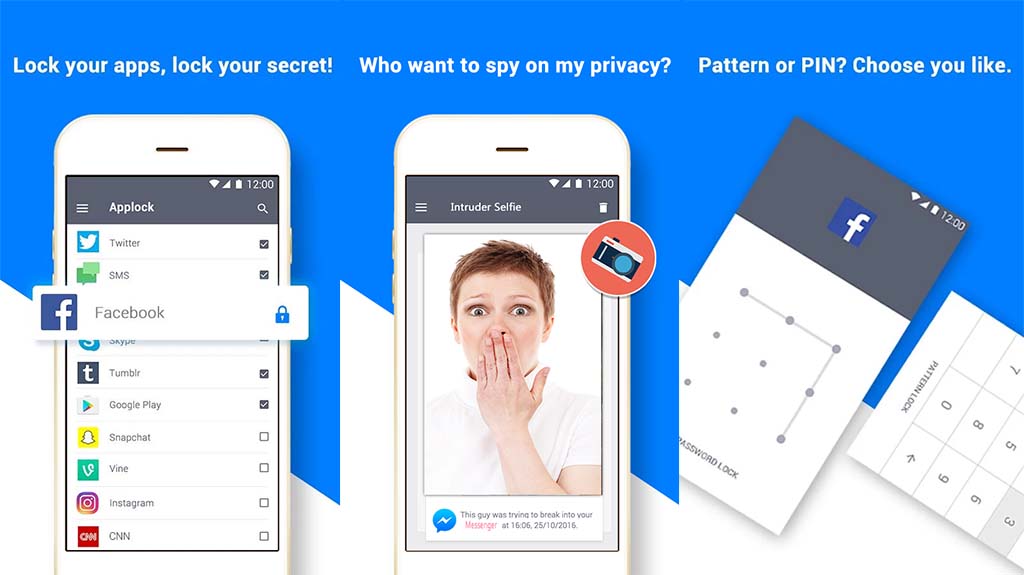
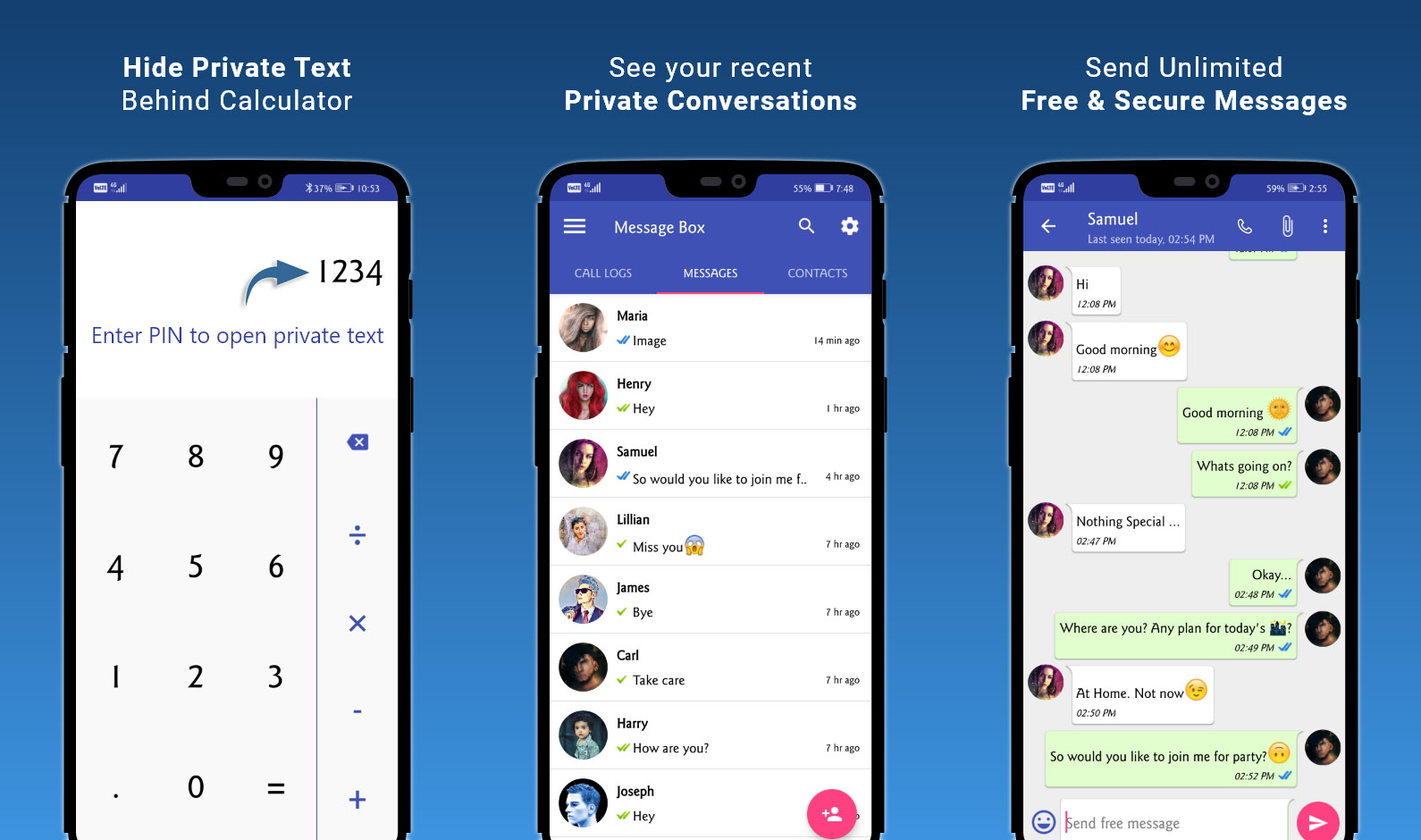
Add comment