New phones nowadays come equipped with NFC (Near Field Communication), which allows them to perform a wide range of useful functions such as making payments quickly, redirecting users to certain web pages, automatically logging users into certain apps, and whatnot.

In theory, you can understand the uses of NFC to be similar to that of QR codes. Just as QR codes can be configured for different functions, the same is the deal with NFC tags.
But, keeping in line with the topical progression, let’s first take a look at how you can use this nifty feature for making quick payments. Then, we’ll talk about some other cool stuff that you can do with your phone’s NFC features.
How to Set Up Contactless Payments with Your Phone’s NFC
Here are the steps that you can follow to enable and conduct contactless payments with your phone’s NFC feature.
- First of all, you have to check whether or not your phone provides this feature. To do this, you have to head open to the settings app, and look for the NFC option. You can do this quickly by searching for the option using the search bar.
After this step, you will either find the option or you won’t. If you do find the option, you can proceed to the next step. And if you don’t, then it means your current phone does not support this feature.

- After finding the NFC option, tap on it and make sure that it is set to ‘ON’. It if is not enabled, simply tap on it to turn it on (or do whichever action your particular phone requires).
- Tap on the ‘Contactless Payment’ option.
- Then, click on the ‘Payment Default’ option. Here, you will see the list of apps that your phone supports for making payments. For example, if you are using a Google Pixel phone, you will see the ‘Google Pay’ app available here. The same is for other similar apps such as ‘Samsung Pay’.
Once the option is enabled, you just need to buy something at the store and then hold your phone near the NFC reader at the checkout counter. The payment will automatically be processed.
You will have to hold your phone close to the reader in order to scan it. Since you’ll be using NFC, you don’t have to physically press the phone against the reader or anything.
What Are Some Other Features That You Can Enjoy with Your Device’s NFC Feature?
There is a lot that you can do using your phone’s NFC feature than just make payments. If you have a blank NFC tag at hand, you can program it to perform different types of functions.

We looked at the internet to find some examples of such uses for you, and here is a brief list of the same:
- You can program an NFC tag with a Wi-Fi password to help your friends easily sign in to the network
- You can program an NFC tag to act as a smart door lock and then use your phone to let yourself in and out easily
- You can program an NFC tag to launch a particular website when scanned by the phone
Conclusion
There are a lot of other uses that you can put your phone to vis-à-vis the NFC functionality. However, to avail of these features, you have to make sure that your device supports NFC, to begin with. Not all devices are NFC-enabled, and the chances for this are increased if your particular phone is on the ‘budget’ side.



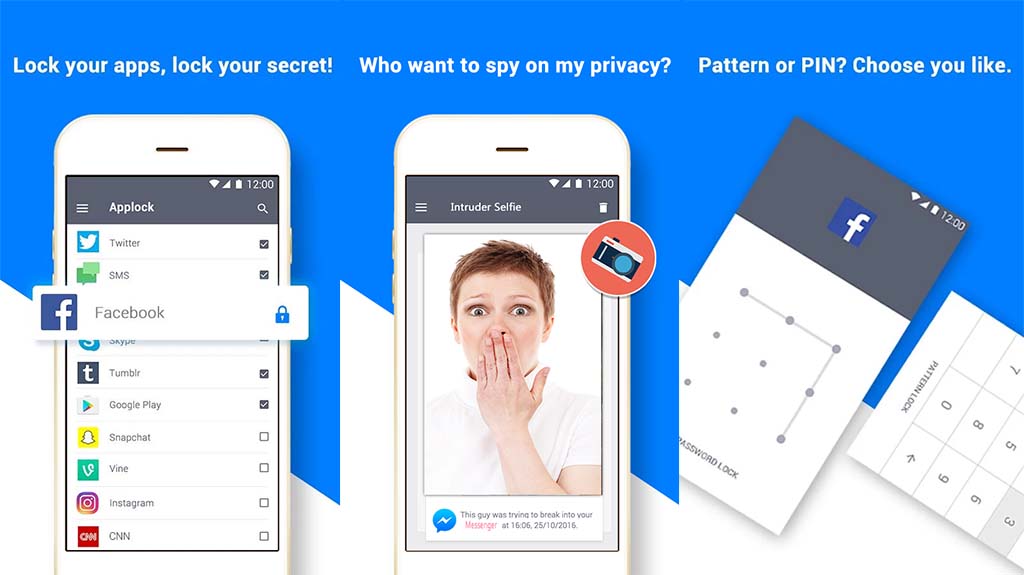
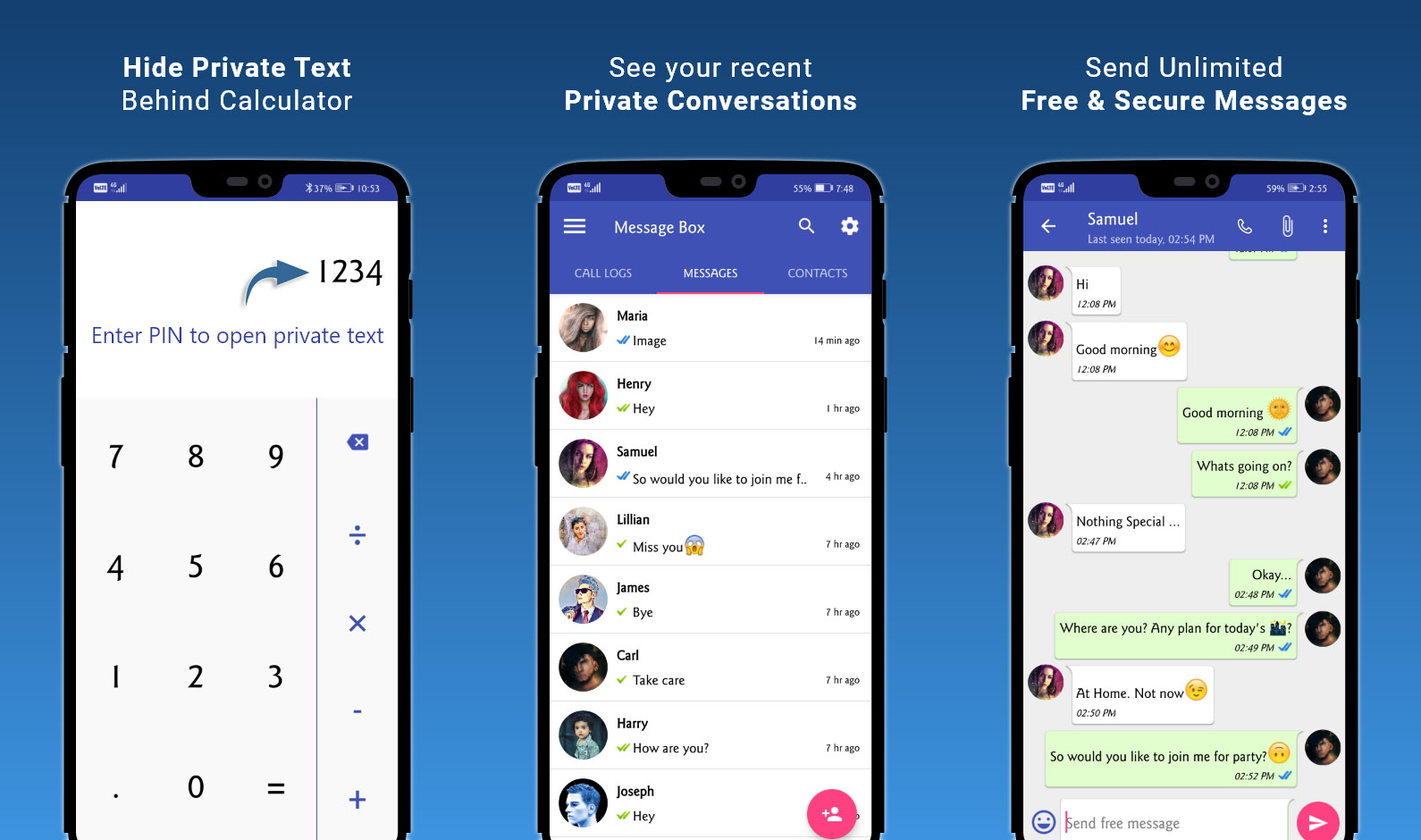
Add comment